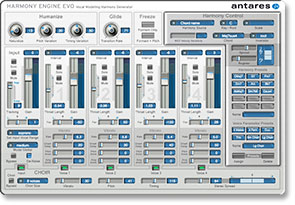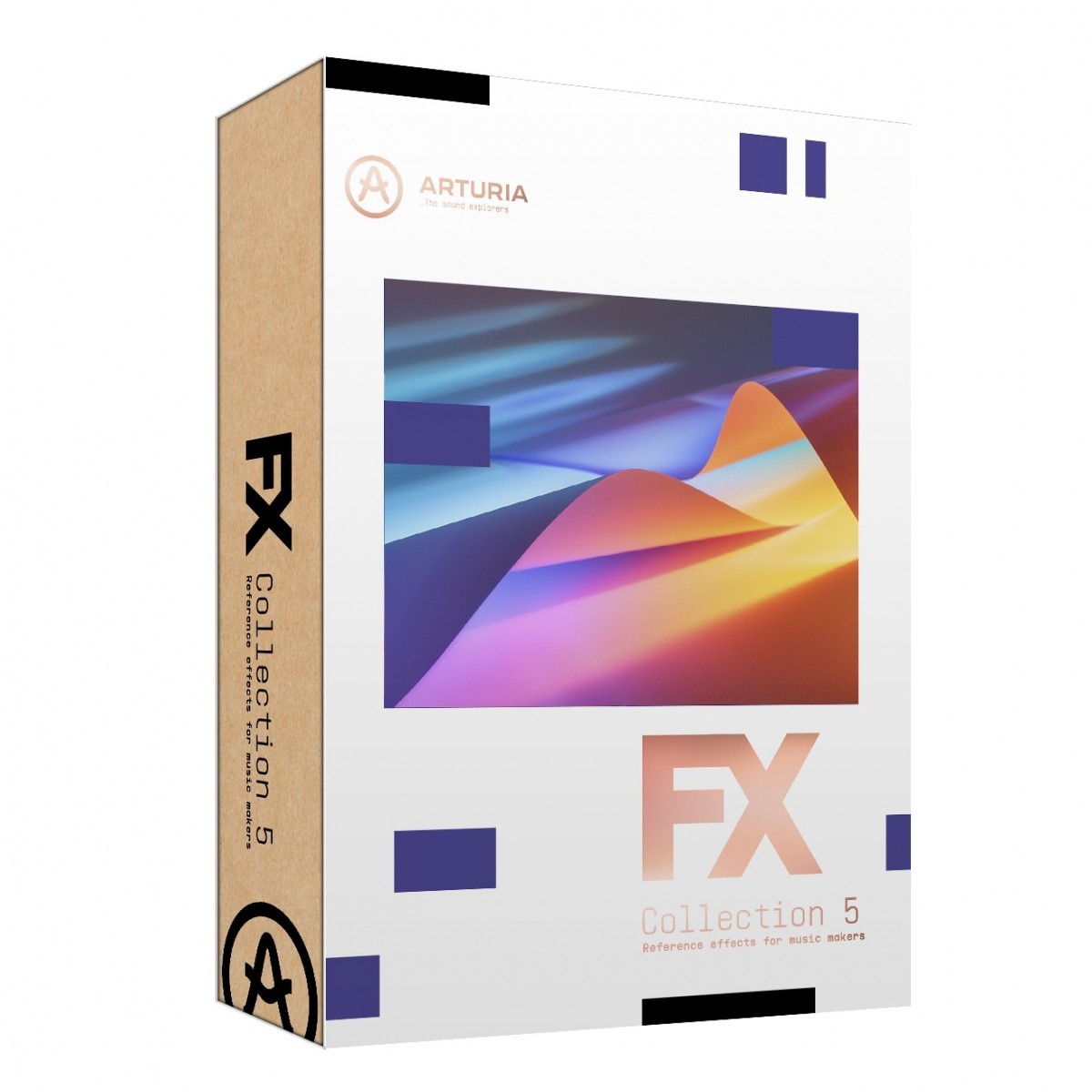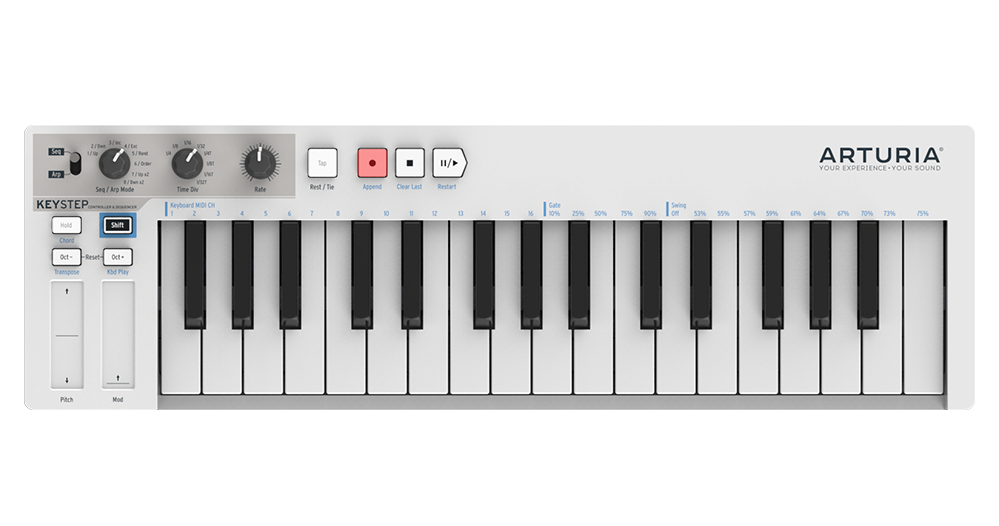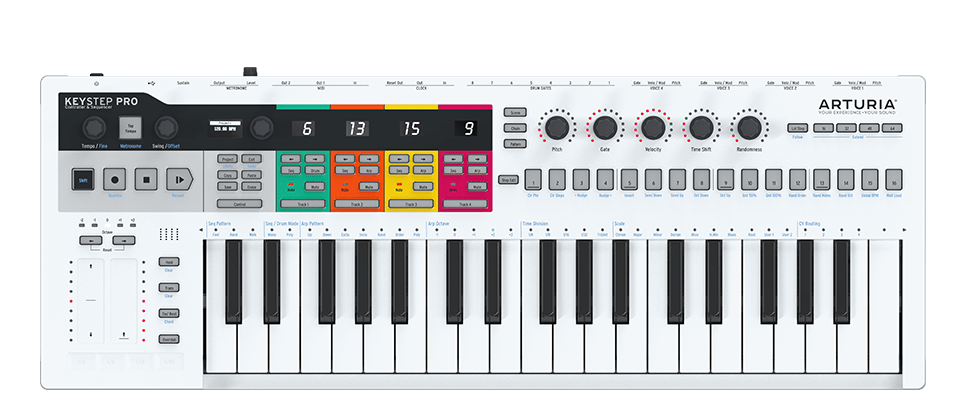- DAW
-
Recording
- Audio Interfaces
-
Microphones
- Large Diaphragm Microphones
- Small Diaphragm Condenser Microphones
- Stereo Microphones
- Instrument Microphones
- Ribbon Microphones
- Vocal Microphones
- Boundary Microphones
- Measurement Microphones
- Lapel Microphones
- Broadcast Microphones
- Headset Microphones
- Wireless Microphones
- Installation Microphones
- Podcast Microphones
- Special Microphones
- Microphone Bundles
- Microphone Accessories
- Studio Monitors
- Kopfhörer und Verstärker
- Digitale Recording-Mischpulte
- Digitalwandler
- MIDI-Equipment
- Summierer
- Analoge Recording-Mischpulte
- Synchronizer/Clockgeneratoren
- Outboard & FX
-
Broadcast & Installation
-
Studiozubehör
- Studio-/Monitorcontroller
- Patchbays
- Studiomöbel
- Studioracks
- Anzeigeninstrumente & Sichtgeräte
- Ständer & Stative
- Remotes & Controller
- Erweiterungskarten/Interfaces
- Studioequipment Cases
- DI/Symmetrierboxen
- Signalsplitter
- Taschen für Studioequipment
- Spannungsstabilisatoren
- Sonstiges Zubehör für Studio und Recording
- Studio Akustikelemente
- Studiokabinen
- Studiobundles
- Broadcast
- Installationstechnik
- Kommunikationstechnik
- Lautsprechersysteme
-
Studiozubehör
- Cables
- Offers & Promotions
Filter products